Pro-Level Console Care: Keep Your Gaming Experience Top-Notch
In the world of gaming, a pro-level console is more than just a piece of hardware; it’s a gateway to immersive adventures, intense battles, and endless fun. Whether you’re a hardcore gamer or simply enjoy occasional gaming sessions, taking care of your gaming console is crucial to ensure it continues to perform at its best. In this comprehensive guide, we’ll delve deep into the realm of pro-level console care, sharing tips, and insights to help you maintain and optimize your gaming rig.
The Heart of Gaming: Your Console
Your gaming console is the heart and soul of your gaming experience. Whether you own a PlayStation, Xbox, or Nintendo Switch, here are some key aspects to consider when it comes to taking care of your beloved gaming machine.
Proper Ventilation and Dust Management
To keep your console running smoothly, it’s essential to ensure proper ventilation. Place your console in a well-ventilated area, away from obstructions. Dust can be the silent killer of gaming consoles, so periodically clean the vents and ensure they are free from dust buildup. Dust can cause overheating, which can lead to performance issues.
Keep It Cool
Overheating can be a significant concern for gaming consoles. Using a cooling stand or fan can help dissipate heat and maintain optimal operating temperatures. Additionally, don’t forget to power down your console when not in use to give it a chance to cool off.
Software Updates
Regularly update your console’s software to benefit from performance improvements, security patches, and new features. Most consoles have an automatic update option, so make sure it’s enabled.
Protect Your Console
Invest in a high-quality console case to protect your device from physical damage and dust when not in use or during transportation. A little extra care can go a long way in prolonging your console’s life.
Best Practices for Gaming Console Controllers
Controllers are the bridge between you and your virtual world. Properly maintaining them is essential for an uninterrupted gaming experience.
Clean Your Controllers
Dirt and grime can accumulate on your controller’s buttons and analog sticks, affecting your gaming precision. Use a soft cloth and a bit of rubbing alcohol to clean your controllers regularly.
Controller Charging
Overcharging can lead to battery degradation. Avoid leaving your controllers plugged in for extended periods. Unplug them once fully charged to extend battery life.
Storage Solutions for Your Games
Your game collection is a treasure trove of entertainment. Proper storage and handling are crucial to keep your games in pristine condition.
Store Games Vertically
Storing your games vertically can help prevent scratches and damage. Invest in a game organizer to keep your titles neatly arranged.
Digital Game Backups
If you’re a digital gamer, ensure your game data is backed up in the cloud or on an external drive. This provides peace of mind in case of console failure.
Maintaining Optimal Display and Sound
Gaming is not just about gameplay; it’s also about the visuals and audio. Ensure your setup delivers the best experience.
Clean Your Screen and Speakers
Dust and fingerprints can affect your gaming experience. Regularly clean your screen with a microfiber cloth and ensure your speakers are free from obstructions.
Optimize Graphics and Sound Settings
Explore your console’s settings to fine-tune graphics and sound for the best gaming experience. Adjusting settings can enhance visuals and audio immersion.
Final Words
Taking care of your pro-level gaming console is not just about prolonging its life; it’s about ensuring that every gaming session is a memorable one. Proper ventilation, cleaning, and maintenance can make a significant difference in your gaming experience. With these tips, you’ll be well-equipped to keep your gaming rig in top-notch condition.
Commonly Asked Questions
1. How often should I clean my gaming console?
It’s a good practice to clean your gaming console’s vents and exterior every couple of months, or more frequently if you notice dust buildup. Controller cleaning can be done whenever you feel the need for better button response.
2. Can I use compressed air to clean my console?
Yes, compressed air can be an effective way to remove dust from your console’s vents. Just be sure to use it carefully to avoid damaging internal components.
3. What should I do if my console overheats?
If your console frequently overheats, check that it has proper ventilation and isn’t placed in a confined space. Consider using a cooling stand or fan to help dissipate heat. If the problem persists, contact the manufacturer’s support.
4. Is it necessary to power down my console when not in use?
While it’s not mandatory, powering down your console when not in use can help prolong its life and reduce energy consumption. It also allows the device to cool off.
5. Should I clean my game discs?
Yes, cleaning your game discs is essential to prevent scratches and ensure smooth gameplay. Use a soft, lint-free cloth to clean the surface, wiping from the center outward.