Maximizing the Lifespan of Your Tech Gadgets
In the fast-paced world of technology, staying up-to-date with the latest gadgets is a thrilling pursuit. We’re all guilty of wanting the coolest and newest tech gadgets that hit the market. However, with innovation moving at warp speed, it’s easy to overlook the importance of preserving and prolonging the lifespan of our beloved devices. In this comprehensive guide, we’ll uncover the secrets to extend the longevity of your tech gadgets, ensuring you get the most out of your investments.
Understanding the Value of Your Tech Gadgets
Before diving into the nitty-gritty of gadget maintenance, it’s essential to comprehend the worth of these devices. Not only do they provide convenience and entertainment, but they also represent a significant financial investment. Keeping this in mind will motivate you to take better care of your tech treasures.
Regular Software Updates and Maintenance
Keep the Heart Beating: Software Updates
Regular software updates are the lifeblood of your tech gadgets. These updates not only provide you with exciting new features but also contain vital security patches. Neglecting updates can expose your device to vulnerabilities that hackers can exploit.
Clean and Organized: Declutter Your Device
Over time, our gadgets accumulate digital clutter – unused apps, old photos, and cached data. Cleaning up your device not only improves its performance but also increases its lifespan. Remove unnecessary apps and files, and organize your data efficiently.
Proper Charging Practices
Avoid Overcharging: Unplug When Fully Charged
Many of us have the habit of leaving our gadgets plugged in overnight. While modern devices are designed to prevent overcharging, it’s still a good practice to unplug them once they reach 100%. Overcharging can lead to battery degradation over time.
Optimal Temperature: Avoid Extreme Heat and Cold
Batteries are sensitive to temperature extremes. High heat can cause them to deteriorate faster, while extreme cold can reduce battery life temporarily. Store and use your gadgets in a moderate temperature range whenever possible.
Protecting Your Gadgets Physically
Invest in Quality Accessories
The accessories you choose for your gadgets can significantly impact their lifespan. High-quality cases, screen protectors, and cables can prevent physical damage and extend the life of your devices.
Handle with Care
Simple but effective – handle your gadgets with care. Avoid dropping them, exposing them to water, or subjecting them to unnecessary physical stress. A protective mindset can go a long way in preserving your tech treasures.
Extend the Battery Life
Adjust Brightness and Screen Timeout
Reducing screen brightness and adjusting screen timeout settings can help extend your device’s battery life. This minor change can lead to significant gains in battery longevity.
Optimize Background Apps
Many apps run in the background, consuming valuable battery life. Review and limit the apps that can operate in the background to conserve power.
Cool Technology Gadgets: Worth the Investment
Consider Future-Proofing
When purchasing tech gadgets, consider future-proofing options. Investing a bit more in a device with better specifications can extend its usability for several years, saving you money in the long run.
Warranty and Insurance
Protect your investment with extended warranties or gadget insurance. These safeguards can be a financial lifesaver if your device encounters unexpected issues.
Final Words
Maximizing the lifespan of your tech gadgets is not just about prolonging their functionality; it’s about making smart investments and preserving the value of the devices you cherish. Regular maintenance, proper charging practices, and careful handling can significantly extend the life of your gadgets, ensuring you stay ahead in the world of cool technology gadgets.
Commonly Asked Questions
1. How often should I update my device’s software?
It’s recommended to check for software updates at least once a month. However, enabling automatic updates is the best way to ensure you’re always running the latest software.
2. Can I use third-party chargers and cables?
While it’s possible to use third-party chargers and cables, it’s safer to stick with manufacturer-approved accessories to prevent potential damage to your device.
3. What’s the ideal temperature range for storing gadgets?
Aim to store your gadgets in temperatures between 0°C (32°F) and 35°C (95°F) to prevent potential battery damage.
4. How can I reduce background app activity on my device?
To limit background app activity, go to your device’s settings, and review app permissions. Disable background activity for apps that don’t require it.
5. Are extended warranties worth it?
Extended warranties can be valuable if you plan to keep your device for an extended period. Consider your usage and how accident-prone you are before making a decision.