Caring for Your Wearable Tech: Maintenance and Tips
Wearable tech has transformed the way we live, from tracking our fitness goals to keeping us connected. But to make the most of these devices and ensure they last, we need to discuss how to care for them. In this comprehensive guide, we’ll explore the tips and tricks for maintaining your wearable tech.
Cleaning Your Wearable Tech
Proper Cleaning Techniques
Keeping your wearable tech clean is crucial, as it comes into contact with your skin regularly. Use a microfiber cloth to gently wipe the screen and body of your device. Avoid abrasive materials that can scratch the surface.
Cleaning Bands and Straps
For wearable tech with bands or straps, such as smartwatches, remove them regularly for cleaning. Depending on the material, you can use a damp cloth or a specialized cleaner. Be sure to let them dry completely before reattaching them.
Protecting Against Water and Moisture
Water-Resistant vs. Waterproof
Understanding your device’s water resistance rating is essential. Some wearables are merely water-resistant, meaning they can handle splashes, while others are fully waterproof and suitable for swimming. Avoid exposing your device to water beyond its rating.
Drying After Water Exposure
If your wearable tech gets wet, whether from rain or sweat, it’s crucial to dry it thoroughly. Remove it from your wrist and allow it to air dry. Avoid using heat sources like hairdryers, as excessive heat can damage the device.
Battery Care
Charging Best Practices
Properly managing your wearable tech’s battery is vital. Avoid letting it completely drain before recharging, as this can strain the battery. Charge it when it reaches around 20-30% battery life to prolong its lifespan.
Avoid Overcharging
Overcharging your device can also harm the battery. Most wearables are designed to stop charging once they reach full capacity, but it’s a good practice to unplug them once fully charged.
Software Updates
Keeping Your Device Up-to-Date
Manufacturers often release software updates to improve functionality and security. Make sure to install these updates promptly to ensure your wearable tech continues to perform optimally.
Troubleshooting Software Issues
If you encounter software problems, such as freezing or slow performance, consult the manufacturer’s support resources for troubleshooting steps. Resetting the device may also resolve certain issues.
Band Replacement and Maintenance
Regular Inspection
Inspect the bands or straps of your wearable tech for signs of wear and tear. Over time, these components may degrade, and it’s essential to replace them before they break.
Choosing High-Quality Replacements
When replacing bands or straps, opt for high-quality, manufacturer-approved options. Using third-party replacements may void your warranty and compromise the device’s functionality.
Storing Your Wearable Tech
Safe Storage Practices
When not in use, store your wearable tech in a cool, dry place away from direct sunlight. Extreme temperatures can affect battery life and overall performance.
Travel Considerations
If you’re traveling with your wearable tech, use a protective case to prevent damage during transit. Avoid packing it in checked luggage, as the temperature and pressure variations in cargo holds can be detrimental.
Final Words
In conclusion, caring for your wearable tech is essential to ensure it continues to enhance your daily life. Proper cleaning, protection against water and moisture, battery care, software updates, and regular maintenance are key aspects of maintaining these devices. By following these tips, you can prolong the lifespan of your wearable tech and enjoy its benefits for years to come.
Commonly Asked Questions
Q1: Can I wear my smartwatch while swimming?
A1: It depends on your smartwatch’s water resistance rating. Some are suitable for swimming, while others are only water-resistant to a certain degree. Check your device’s specifications.
Q2: How often should I clean my wearable tech?
A2: It’s a good practice to clean your wearable tech every few days, especially if you wear it regularly. Regular cleaning helps prevent dirt and sweat buildup.
Q3: My wearable tech is not holding a charge. What should I do?
A3: If your device’s battery is no longer holding a charge, it may be time for a battery replacement. Contact the manufacturer or an authorized service center for assistance.
Q4: Can I replace the band of my smartwatch with any third-party band?
A4: While you can replace the band of your smartwatch, it’s advisable to use manufacturer-approved replacements to ensure compatibility and maintain your warranty.
Q5: Are there specific temperature limits for storing wearable tech?
A5: Generally, it’s best to store your wearable tech between 32°F (0°C) and 95°F (35°C). Extreme temperatures can affect the battery and overall performance.